Smartphone Picture Taking Tips
Pictures are your best marketing tool to help set your company apart from the thousands of other estate sale companies across the nation. But taking quality photos can be tricky, especially when preparing for an estate sale. Not everyone has access to professional cameras, photographers, and studios, or the time to edit each photo. The good news is we're lucky to live in a day-in-age where anyone with a smartphone can take professional-looking pictures without professional skills or cost. To help you out with your next sale, we've compiled a list of a few simple beginner's tips you can use to improve your smartphone photography skills.
1. Use the Grid
Gridlines (sometimes called guidelines) help balance and line up your shot. For iPhone, you'll find the toggle for the grid in your Settings app under Camera. Android users will turn on the grid in your camera's settings (varies for each device).
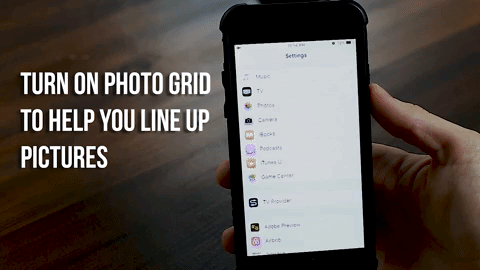
2. Focus on One Subject
Busy photographs can make it difficult for viewers to enjoy your work, particularly when it comes to estate sales. Taking pictures of big piles of stuff throughout the house is sometimes undesirable to buyers and may deter them from your sale. If possible, try to pull a few special items out, rather than to shoot a box or heap of items. There are always exceptions. For example, if the box is full of like-items such as Christmas ornaments, a simple snap of the box with a description underneath is just fine. And sometimes, busyness in the background can't be avoided.
But for the instances when you can control the environment, try to declutter the photo to focus on one subject. This makes for a more appealing shot for viewers.
Hint: To aim even more attention toward your subject, tap where the subject appears on your phone's screen, which will focus the lens on that item (or person).

3. Avoid Zoom
Okay, I know this may sound crazy, but this is for your own good. I urge everyone to stop using zoom! Zooming in on your subject creates a more pixelated and grainy photo. For a clearer picture, get close to your subject (without putting yourself in harm's way) or avoid moving closer altogether and edit the photo later.
4. Steady the Camera
Blurry images aren't the best way to showcase a subject (or a gorgeous antique heirloom). While some are masters at snapping a quick one-handed pic, others need an extra hand. To help keep the camera steady, try holding it with both hands or resting your arms against something level while you shoot.

Or you might consider a smartphone tripod to help if your hands aren't the most steady (like mine). Smartphone tripods can be found almost anywhere for a relatively low price. We use the AmazonBasics 50-inch Tripod for the office and enjoy its portability and ease of use. There are others available like EEEKit Tripod, JOBY GorillaPod, and many more, typically for a reasonable price.
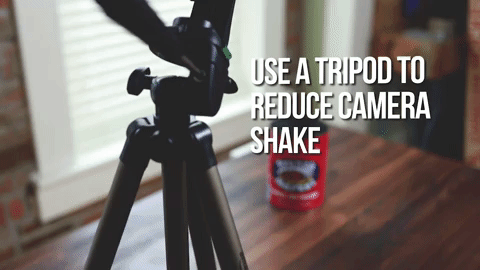
5. Move Your Finger
It sounds simple, but we've all fallen victim to the dreaded "finger-in-the-shot" pic (that's right, I'm a millennial and still struggle with this). So be sure to keep all digits away from the camera lens.

6. Clean the Lens
This is especially important when taking pictures with a smartphone because it's probably used for seven other things like phone calls, texting, Facebook, and so on. A quick wipe with a soft cloth should do the trick. Liquid cleansers shouldn't be necessary because the lens is so small. If you must use a cleaner, try spraying the cloth first, then wiping the lens to prevent spraying cleanser into other crevasses on your phone.
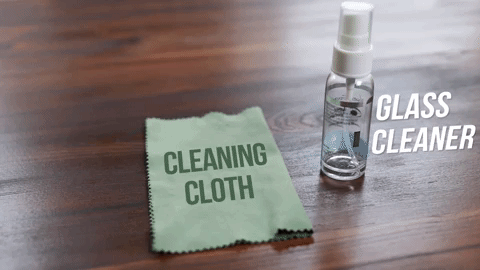
7. Use the Volume Buttons
Release the camera's shutter using your external volume buttons rather than tapping the button on your screen. Most smartphones have this feature enabled by default. If your device does not have this enabled, try checking your camera settings for that option.

8. Natural Lighting is Your Friend
Dark pictures make it difficult for viewers to see the detail of your items. Try brightening your photos with a little natural light. Open the blinds or curtains and let in the sunshine. When natural lighting isn't available, turn on a lamp or use overhead lighting. If you want to get really fancy, consider purchasing a photography light like this one: LimoStudio Softbox Light. These can be a bit bulky to carry around but are very handy when lighting is an issue.

9. Turn Your Phone on Its Side
Many of us have long forgotten the traditional landscape photograph we captured with our 35 mm cameras. But phones can take landscape pictures, too! They're great for capturing wide scenes or multiple subjects at one time.

10. Make Your Subject Stand Out
A great way to make an item stand out is to use a white or black background. This will bring attention to the focal point. Be sure to embrace the negative space and not clutter your pictures up too much.
